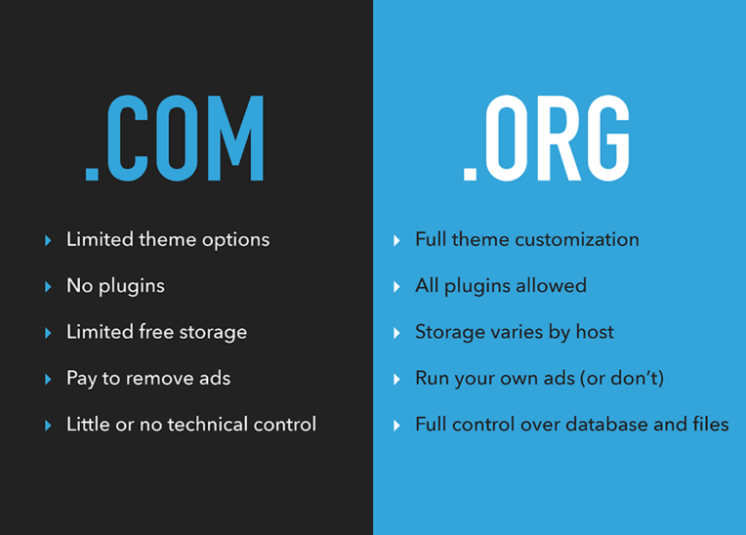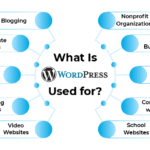Absolutely! Here’s a detailed, SEO-optimized, beginner-friendly article titled:
🆚 What Is the Difference Between WordPress.com and WordPress.org?
If you’re new to WordPress, you might be wondering:
“What’s the difference between WordPress.com and WordPress.org?” 🤔
Although they sound similar, they’re very different platforms — and choosing the right one depends on your goals, budget, and technical skills.
Let’s break it down in simple terms.
🔍 Quick Summary: WordPress.com vs WordPress.org
| Feature | WordPress.com | WordPress.org |
|---|---|---|
| Hosting | Included (Managed by WordPress) | Self-hosted (You choose your host) |
| Domain Name | Free subdomain (e.g., yoursite.wordpress.com) | Custom domain (e.g., yoursite.com) |
| Custom Themes & Plugins | Limited (unless on paid plans) | Full access to install any themes/plugins |
| Monetization | Limited; only on paid plans | Full freedom (ads, affiliate, eCommerce) |
| Control & Customization | Limited | Full control |
| Maintenance & Security | Handled by WordPress | You manage (or hire someone to help) |
| Cost | Free with limitations; Paid plans available | Hosting cost + optional premium themes/plugins |
🏠 What is WordPress.com?
WordPress.com is a hosted platform created by Automattic (the company behind WordPress). It’s perfect for beginners who want to start blogging or build simple sites without worrying about hosting or maintenance.
✅ Pros:
- No need to buy hosting
- Automatic updates & backups
- Easy setup – great for non-techies
- Free plan available
❌ Cons:
- Can’t install custom plugins/themes on free/cheaper plans
- Limited design flexibility
- Can’t run ads unless on expensive plans
- WordPress branding on free sites
🖥️ What is WordPress.org?
WordPress.org is the self-hosted version — open-source software you can download and install on your own hosting account.
This is the real power of WordPress.
✅ Pros:
- Full ownership & control
- Install any plugin or theme
- Build anything (eCommerce, membership sites, custom apps)
- Monetize freely (ads, affiliate, WooCommerce)
❌ Cons:
- You manage hosting, backups, and security
- Slight learning curve (but worth it)
- Requires buying domain + hosting
🛒 WordPress.com vs WordPress.org for Business Use
If you’re building a business website, portfolio, or online store:
| Criteria | Recommended Option |
|---|---|
| Blogs (simple) | WordPress.com (Starter Plan or higher) |
| Small business website | ✅ WordPress.org |
| Custom functionality | ✅ WordPress.org |
| eCommerce (WooCommerce) | ✅ WordPress.org |
💡 Tip: WordPress.org is better for scalability, customization, and long-term growth.
💸 Cost Comparison
| Platform | Estimated Cost (Annual) |
|---|---|
| WordPress.com (Free) | ₹0, but limited |
| WordPress.com (Premium) | ₹3,000 – ₹20,000/year |
| WordPress.org (Self-hosted) | ₹3,000 – ₹10,000/year (domain + hosting) |
🤔 So, Which One Should You Choose?
Choose WordPress.com if:
- You want something simple & managed
- You’re not tech-savvy
- You just want to blog or test the waters
Choose WordPress.org if:
- You want full control & flexibility
- You’re building a serious blog, business, or store
- You plan to customize, scale, and monetize your site
📌 Final Verdict
| Want full freedom, features, and control?
👉 Go with WordPress.org
| Want simplicity and don’t need advanced features?
👉 Try WordPress.com
🛠 Need Help Setting Up WordPress?
We help businesses and bloggers across India launch fast, secure, and SEO-friendly WordPress websites.
📞 Call/WhatsApp: +91-9818039953
🌐 Visit: www.WordPressFreelancer.in
📍 Locations: Noida | Delhi | Gurgaon | PAN India
🔍 Suggested SEO Keywords:
difference between WordPress.com and WordPress.org, WordPress org vs com, WordPress hosting comparison, which WordPress to use, free WordPress vs paid WordPress, self-hosted WordPress guide, WordPress.com explained