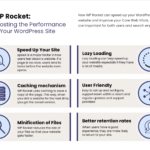Sure! Here’s a detailed, SEO-optimized, beginner-friendly blog article titled:
🎨 How Do I Choose a WordPress Theme? (Complete 2025 Guide)
Your WordPress theme is like the outfit your website wears. It defines the look, feel, and even how users interact with your content. But with thousands of free and premium options, how do you choose the right WordPress theme without wasting hours or money?
This guide walks you through everything you need to know to confidently pick the perfect theme for your blog, business, or eCommerce site.
✅ Why Your Theme Matters
- 👁️ First impression: design builds trust instantly
- 📱 Mobile responsiveness: affects usability and SEO
- ⚡ Speed and performance: bloated themes = slow websites
- 🔍 SEO-readiness: clean code matters to Google
- ⚙️ Flexibility: lets you customize without coding
🎯 Step-by-Step: How to Choose the Right WordPress Theme
1️⃣ Define Your Website Goals
Are you building:
- 📰 A blog?
- 🛍️ An eCommerce store?
- 🧑💼 A business portfolio?
- 🎓 A course or school site?
🎯 Choose a theme built specifically for your purpose.
Example: Use Astra or Kadence for business, Shopkeeper or Flatsome for eCommerce.
2️⃣ Choose Responsive & Mobile-Friendly Designs 📱
Today, over 60% of users browse on mobile. Your theme MUST adapt to all screen sizes.
✅ Use Google’s Mobile-Friendly Test to check.
3️⃣ Speed Optimization Is a Must ⚡
A slow theme = high bounce rate + low SEO rankings.
Use tools like:
Choose lightweight themes:
- Astra
- GeneratePress
- Neve
4️⃣ Check for SEO-Optimized Code 🔍
Choose themes with:
- Valid HTML5
- Schema markup support
- Built-in SEO features
💡 Tip: Most reputable themes mention “SEO-optimized” in their description.
5️⃣ Compatibility with Page Builders 🧱
Make sure the theme supports popular drag & drop page builders like:
- Elementor
- Beaver Builder
- Brizy
- WPBakery
🧩 If you’re using Elementor, look for “Elementor Compatible” or “Elementor Built” tags.
6️⃣ Check Ratings, Reviews & Updates 🕵️♂️
Always verify:
- ⭐ High ratings (4.5+ stars)
- ✅ Recent updates (last 3 months)
- 🧑💼 Active support community
- 🧩 Compatibility with latest WordPress version
7️⃣ Look for Customization Options 🎨
The more control you get over:
- Fonts
- Colors
- Layout
- Header/Footer
…the better. Good themes offer:
- Theme customizer support
- Global styling
- Starter templates
8️⃣ Free vs Premium Theme: Which One?
Free Themes:
✔️ Good for blogs, simple sites
✔️ Budget-friendly
❌ Limited support & features
Premium Themes:
✔️ More features, layouts, support
✔️ Better security, speed, design
💰 Typically costs $30–$80
Recommended premium theme providers:
9️⃣ Security & Regular Updates 🔐
Themes should be:
- Well-maintained
- Coded securely
- Compatible with latest PHP & WordPress versions
💡 Pro Tip: Avoid nulled/pirated themes — they often contain malware!
🔟 Test Before You Buy or Activate 🔍
Use the Live Preview option in WordPress:
Appearance → Themes → Live Preview
Or install a theme demo importer to test layouts easily.
🔄 Summary Checklist ✅
| Feature | Must-Have? |
|---|---|
| Responsive design | ✅ Yes |
| Fast load speed | ✅ Yes |
| SEO-ready | ✅ Yes |
| Page builder compatibility | ✅ Yes |
| Regular updates | ✅ Yes |
| Customization flexibility | ✅ Yes |
| Reviews & support | ✅ Yes |
| Security and clean code | ✅ Yes |
💡 Recommended Themes (2025)
| Theme Name | Best For | Free Version |
|---|---|---|
| Astra | Business, Blog, eComm | ✅ Yes |
| OceanWP | Multipurpose | ✅ Yes |
| Kadence | Blog, Services | ✅ Yes |
| Neve | Startup, Agencies | ✅ Yes |
| Hello | Elementor users | ✅ Yes |
🛠 Need Help Choosing or Customizing a WordPress Theme?
Struggling to find the perfect theme or want a pro to customize it for you?
📲 Call/WhatsApp: +91-9818039953
🌐 Visit: www.WordPressFreelancer.in
📍 Serving: Noida | Delhi | Gurgaon | PAN India
🔍 Suggested SEO Keywords:
how to choose WordPress theme, best WordPress theme for blog, responsive WordPress themes, Astra vs OceanWP, WordPress themes for small business, customize WordPress theme, free WordPress theme for eCommerce