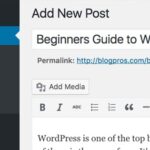If you’re preparing for a PHP developer interview — whether for your first job, internship, or freelance role — being familiar with core PHP concepts is essential. Below are five commonly asked PHP interview questions along with brief explanations to help you answer confidently and accurately.
1️⃣ What is the difference between include() and require() in PHP?
Explanation:
Both include() and require() are used to include files in PHP, but they behave differently on error:
include()shows a warning and continues executing the script.require()shows a fatal error and stops the script if the file is missing.
🧠 Tip: Use require() for critical files like database connections.
2️⃣ What are GET and POST methods in PHP?
Explanation:
These are the two most common methods to send data to the server:
GET: Sends data via the URL (visible), limited data capacity. Used for searches or filters.POST: Sends data in the request body (invisible), used for sensitive info like login forms.
🧠 Tip: Use POST when handling forms with passwords or personal data.
3️⃣ What is the difference between == and === in PHP?
Explanation:
==checks if values are equal (type is not considered).===checks if values and types are equal.
Example:
phpCopyEdit5 == "5" // true
5 === "5" // false
🧠 Tip: Use === for stricter, bug-free comparison in conditions.
4️⃣ How do you connect to a MySQL database using PHP?
Explanation:
You can connect using mysqli or PDO. Here’s a basic example using mysqli:
phpCopyEdit$conn = mysqli_connect("localhost", "username", "password", "database");
if (!$conn) {
die("Connection failed: " . mysqli_connect_error());
}
🧠 Tip: Always handle connection errors and secure credentials.
5️⃣ What is a session in PHP?
Explanation:
A session is a way to store user data (like login status) across multiple pages. PHP uses $_SESSION to track user information.
phpCopyEditsession_start();
$_SESSION['username'] = "admin";
🧠 Tip: Use sessions to manage user login systems and secure authentication.
✅ Final Tip:
Practice writing code snippets for each of these concepts — and be ready to explain how and where you would use them in real-world projects.